The Compare section of Graphics Atlas was designed to allow visitors to compare different prints from the online collection using a standardized set of imaging techniques and magnifications. The What to Notice links below each image have been added in order to point out the important characteristics of each print. Visitors to the Guided Tour section can begin examining prints in the online collection by choosing one of the four search methods Browse, Visual Browse, Timeline, and Search.
Browse, the default search method, breaks the prints in the collection down into four technology-based groups Pre-Photographic, Photomechanical, Photographic, and Digital. Once a selection has been made here the visitor will have the choice of selecting prints in one of the process specific subgroups before being presented with a list of links leading to the individual samples of the collection.
Visual Browse was designed to enable visitors to navigate Guided Tour by appearance alone. This search method provides the viewer with a thumbnail image for every print in the online collection, which can be particularly useful when looking for prints visually similar to those in one’s own collection.
The Timeline method of navigation can be a fast and effective way to find prints of interest to the viewer based on the time period in which a print process or material was in common use. This is particularly useful when attempting to identify or uncover more information about a dated print from one’s own collection. However, one must note that these date ranges are for popular use only and that artists have often chosen to use processes long after, and occasionally even before, they are in popular use.
The Search field allows visitors to navigate by entering the name of a process, material, or characteristic. This is the most direct method of navigating the site and is optimal for return visitors who want to quickly locate a print.

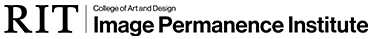 Graphics Atlas is a web-based resource created by the
Graphics Atlas is a web-based resource created by the